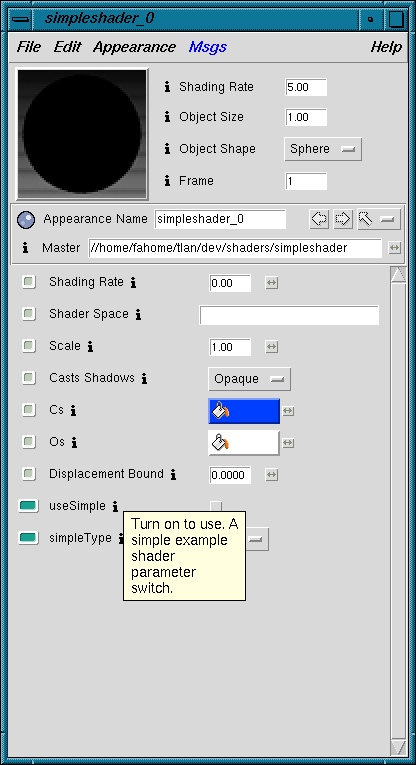
|
||||||||||
sl2slim just works on the subset of Slim that deals with shader parameter control. sl2slim is a Perl script that allows encoding Pixar slim parameter controls directly inside a RenderMan shader. It should work fine on surface, displacement, light, and imager shaders. It should with the following types: float, string, point, normal, vector, color, and matrix. Pretty much everything that was available as of prman3.9.
Example simple shader :
surface simpleshader (
float useSimple = 0;
float simpleType = 0;
)
{
/* perform some calculations for surface */
}
Example simple shader with slim encodings:
surface simpleshader (
float useSimple = 0; /* type switch
desc { Turn on to use. A simple example shader
parameter switch. } */
float simpleType = 0; /* type selector
range { "spot" 0
"omni" 1
"directional" 3 }
desc { An example of encoding a slim selector} */
)
{
/* perform some calculations for surface */
}
Example of sl2slim output with slim encodings :
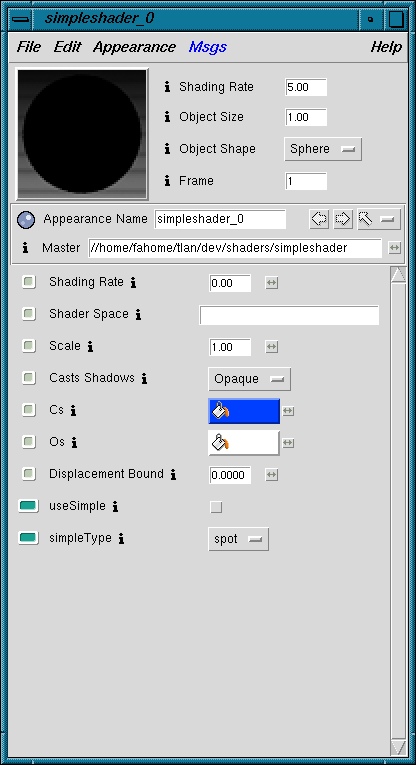
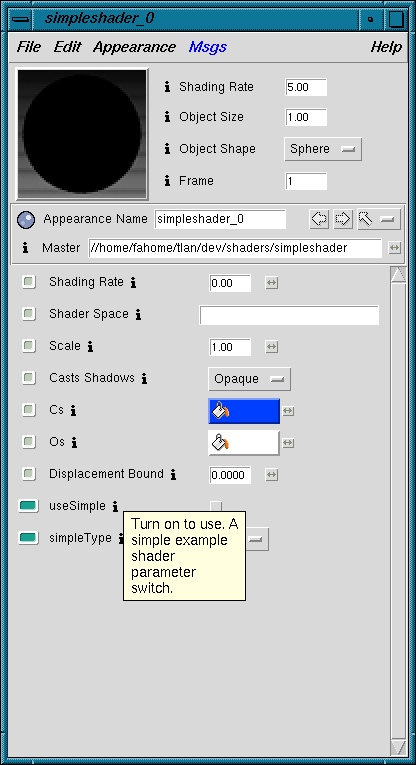
def default desc description expr expression name label provider provider range range type subtype vis display cat Allows grouping of parameters with same name under a single chicklet
surface myshader (
float myparm1 = 0; /* desc { Example parameter showing how to encode
a description for slim } */
float flag = 0; /* type switch
desc { Example flag parameter } def 1 */
Take note of the paramter 'flag', it has one default behavior when
in Mtor and another when not using Mtor. . .
Only one parameter declaration is allowed per statement.
float parmA; // will make sl2slim happy float parmB; // will make sl2slim happy float parm1, parm2; // will produce a bad slim file
Excerpts from l_uber:
/* Shadow mapped shadows */
string shadowname = ""; /* type shadow desc {Under
MTOR the common
setting for this is [shdname $OBJNAME].} */
The above example sets the subtype to shadow and a description.
float shadowblur = 0.01; /* range {0 1 .001} type slider
desc {how soft to make the shadow
edge, expressed as a percentage of the width of the entire shadow map.}
cat miscShadow */
This example sets up a slider range 0-1 in .001 increments. This
parameter is grouped with other parameters that belong to the miscShadow
category.
float shadownsamps = 16; /* range {
"1" 1
"4" 4
"9" 9
"16" 16
"25" 25
"36" 36
"64" 64
}
type selector desc {Controls supersampling of the shadowmap.}
cat miscShadow */
This example sets up a selector with a default of 16 and a selector range from 1 to 64.
color shadowcolor = 0; /* provider expression
expr {[mattr $OBJNAME.shadowColor $f]}
desc {Shadows (i.e. those regions with
occlusion as defined by any or all of the shadow map, ray cast, or blocker)
don't actually have to block light. In fact, in this shader, shadowed regions
actually just change the color of the light to shadowcolor. If this color
is set to (0,0,0), it effectively blocks all light. But if you set it to,
say (.25,.25,.25), it will make the shadowed regions lose their full brightness,
but not go completely dark. Another use is if you are simulating sunlight:
set the lightcolor to something yellowish, and make the shadowcolor dark
but somewhat bluish. Another effect of shadows is to set the __nonspecular
flag, so that the shadowed regions are lit only diffusely, without highlights.}
cat miscShadow */
This example has tcl expressions allowing it to get its settings
from Maya. In this case it sets the shadow color to whatever the Maya light
shadow color is set to. This parameter also belongs to the miscShadow category.
/* Basic intensity and color of the light */
uniform float lighttype = 0; /* type selector
range {
"spot" 0
"omni(point)" 1
"area(BMRT)" 2
"directional" 3
}
def {0}
provider expression
expr {[if {[mel "objectType $OBJNAME"] == "pointLight"}
{return 1}
else
{[if {[mel "objectType $OBJNAME"] == "spotLight"}
{return 0}
else
{return 3}]}
]}
desc {The type of light
source. Use spot for lights that point in a particular direction, from
a particular position (ie. spot). Use omni for light to cast light in all
directions (ie. point). Use distant for lights that point in a particular
direction, from any position (ie. distant).} */ float parallelrays = 0; /* range {0 1} type switch
provider expression
expr {[if {[mel "objectType $OBJNAME"] ==
"directionalLight"} {return 1} else {return 0}]}
desc {when off, the light apepar to eminate from
a single point (i.e. the rays diverge). When on,
the light rays are parallel, as if from an
infinitely distant source (like the sun).} */
1) Most of the standard RC shaders won't work. Remember one parameter per statement.
2) The first comment after the ';' ending a parameter statement must contain slim encodings. Any comments after that one can contain, well, comments. You don't have to have an encoding comment after a parameter statement. But if for some reason you want to have some regular comments after one, then you must preceede that comment with with an encoding comment or an empty comment.
Other known problems
sl2slim.displacement_dat sl2slim.light_dat sl2slim.surface_dat sl2slim.perl (file saved as .perl instead of .pl so web-browser's won't try to execute it.)
Usage: sl2slim.pl [-IcppDir|...] SLFILES
cppDir is the directory to search for include files. SLFILES is one or more shader files to process. sl2slim.pl will read through a shader source file optional slim encodings to create a .slim file with the same base name as the shader.In order for the script to work, it will need to be modified to give the C processor is.
Typically I just have something like the following file in my Makefiles
.sl.slim:
Example shader and .slim files. l_uber.sl l_uber.slim s_pplastic.sl s_pplastic.slim